|
Selling Stuff On-Line
This month we continued to roll out features to help your troop drive fundraising activities, including on-line sales to the public.
Please note that none of the features described below will be visible to your troop until you
authorize user roles for these tasks.
Scouts Choose Their Sales Prize and Get Their Personal URL
Once you've authorized the Scout user role for the Pick My Sales Prize (scouts) task, they will see a new item on their My Stuff menu:
My Sales Prize & Personal URL.
This will take them to a page where they can select the prize that they will win if they meet the corresponding sales target.
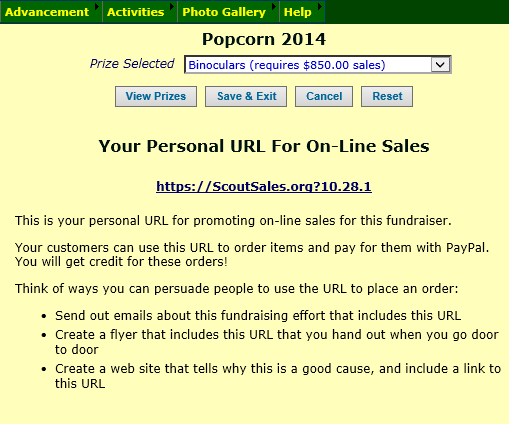 The View Prizes button will allow them to view a list of the available prizes for this campaign.
The View Prizes button will allow them to view a list of the available prizes for this campaign.
If you have set up your site to accept PayPal payments
and configured this campaign to support on-line sales, the scout will also be able to obtain his Personal URL from this page.
The scout can promote this URL to his customers, who can use it to order products on-line and pay for them via PayPal.
This is a great opportunity for scouts to learn about Internet marketing.
Encourage your scouts to find creative ways to distribute their Personal URL to friends, family, and the general public.
The scout will get personal credit for these on-line orders, but the payments will flow directly to the troop and will be posted automatically to the accounting subsystem.
On-Line Sales at ScoutSales.org
The scout's Personal URL will take the user to a page at our new website,
www.ScoutSales.org.
The user must include the numeric code at the end of the URL to get to this page.
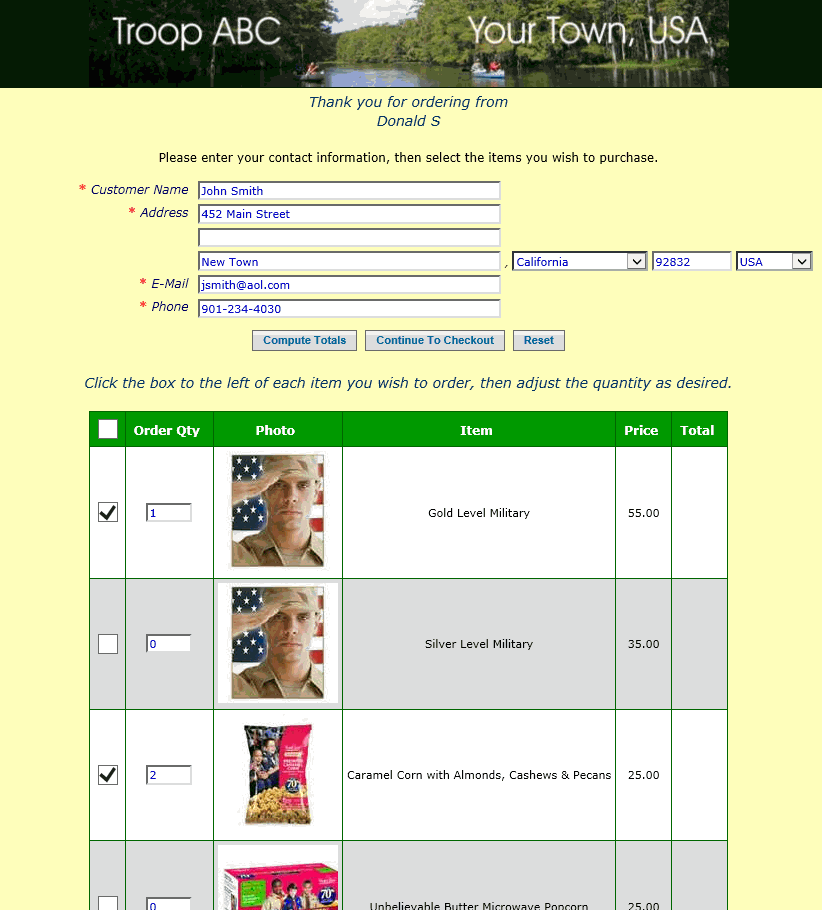
After filling out the order form, the customer will be taken to a confirmation page.
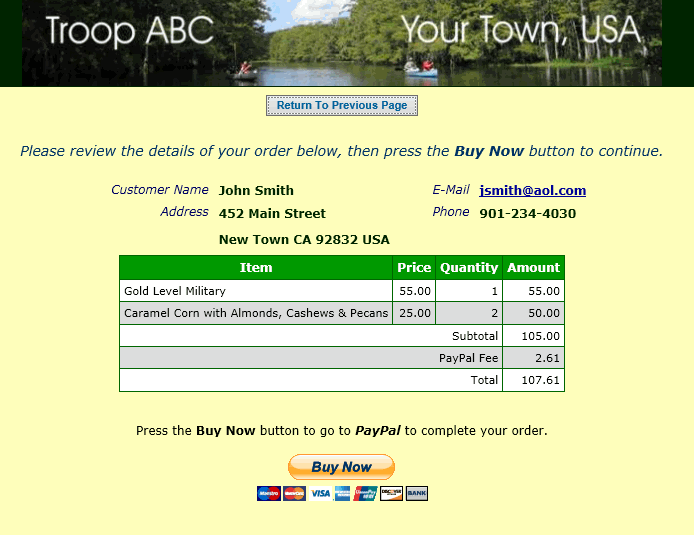
The Buy Now button will take the customer to PayPal to pay for the order.
The order will not be considered complete until the payment is confirmed.
The payment will go to the troop's PayPal account and will generate a monetary transaction.
The scout whose Personal URL was used will get credit for the order.
Merchandise Inventory
You can now use TroopWebHost to track your merchandise inventory.
Enter inventory adjustments
each time you order product from your supplier, receive goods, or distribute them to your troop.
These adjustments will update the quantity of items on order, items on hand, and items held by members of your troop.
When orders are marked delivered, the system automatically reduces your quantity on hand.
Mark Orders Delivered
Once you start distributing the product, you can mark orders as delivered using the
Set Delivered Item Quantity page.
This page displays all orders not yet delivered, and allows you to easily set the delivered quantity to the ordered quantity.
More Reports
The Top Sellers report helps you identify the leading salespersons in your troop.
You can request it for the entire troop, or broken out by patrol.
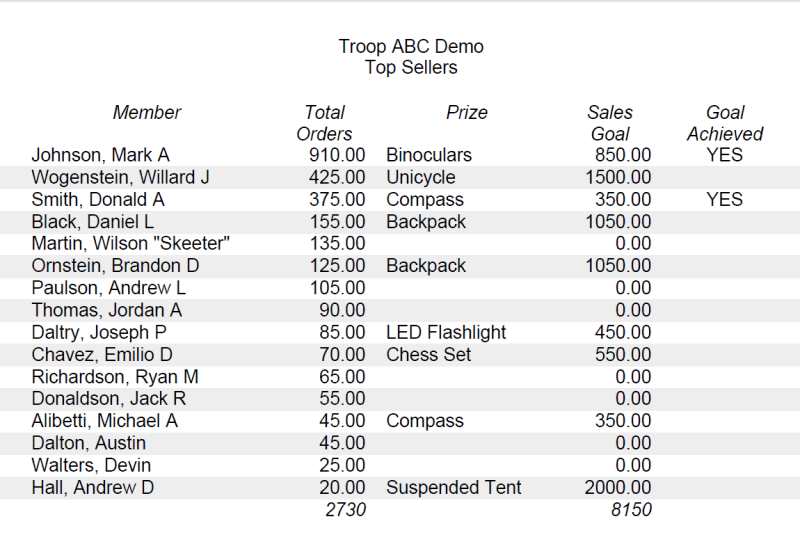
The Order Item Detail report includes the detail of every individual order.
It can be sorted by scout, or broken out by patrol.
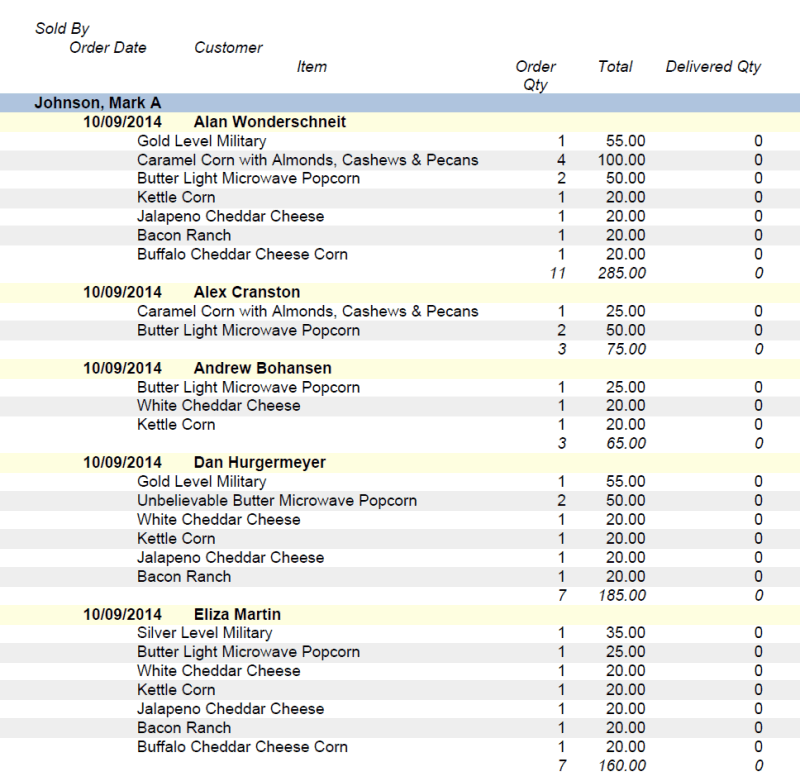
The Merchandise Inventory reports show you the effect of your inventory adjustments.
The Inventory Summary report shows you the quantity ordered, on hand, and distributed for each item in this sales campaign.
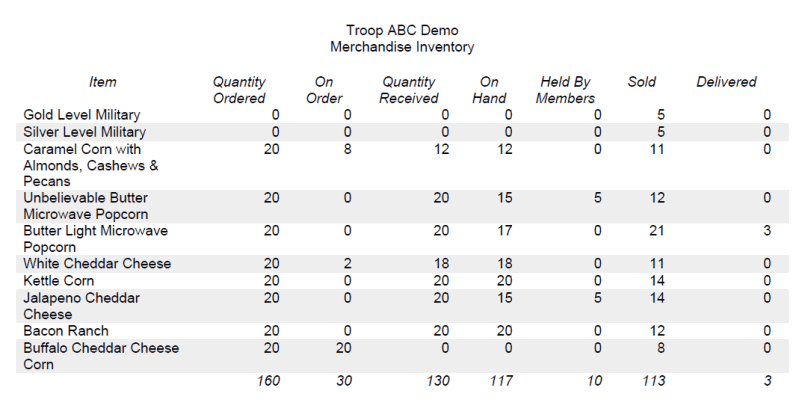
The Inventory Transaction Detail report shows you how those quantities were obtained.
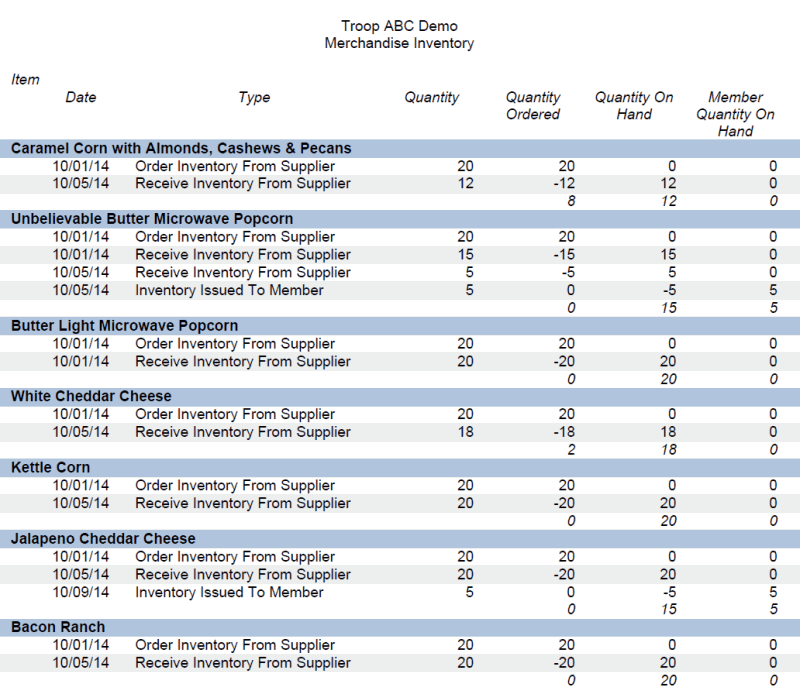
If you have any questions or suggestions about TroopWebHost, please contact us at info@TroopWebHost.com.
When you do, please include your troop number and city in your message so we'll know exactly who you are.
Thank you for your support!
John Corning
TroopWebHost
|