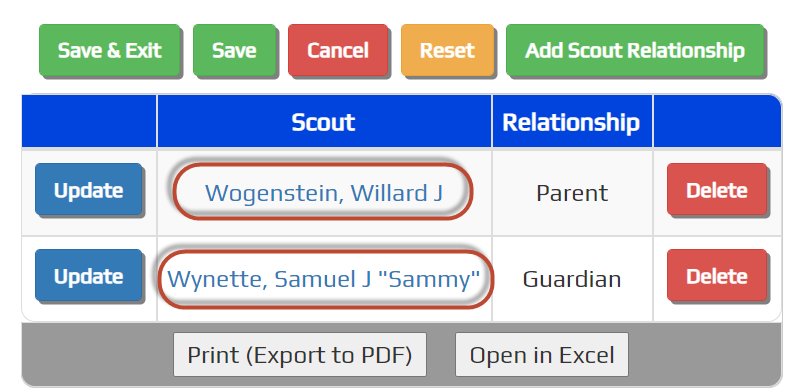Introducing The TroopWebHost Mobile App!
The TroopWebHost mobile app is now available for free on the Apple App Store and Google Play Store.

Search either store for "TroopWebHost" to find the app. Look for this icon:

The introductory version of the TroopWebHost mobile app includes these capabilities:
- View member directory
- Text or call other members
- View unit calendar
- Link to virtual meeting
- Launch map app from event location
- Sign up for upcoming events and shifts
- Electronic permission
- Take attendance for events and shifts
Limitations include:
- Not compatible with Android 7 or earlier
- Requires access to "Keychain" storage on iPhone
- Does not yet contain the full feature set planned for scouts
- Primarily recommended for adult leaders at this time
App Security Configuration
Access to features in the app is controlled by the same user IDs and user roles used by the website.
Before your unit begins using the mobile app, please log on to your website and go to Administration → Security Configuration → Assign Tasks To Roles.
Click Search (Query for Cub Scouts and Girl Scouts).
On the search screen, next to “Authorized Task”, select “Begins With” from the drop down list, then enter “Mobile App” in the field that opens up to the right, as shown here.
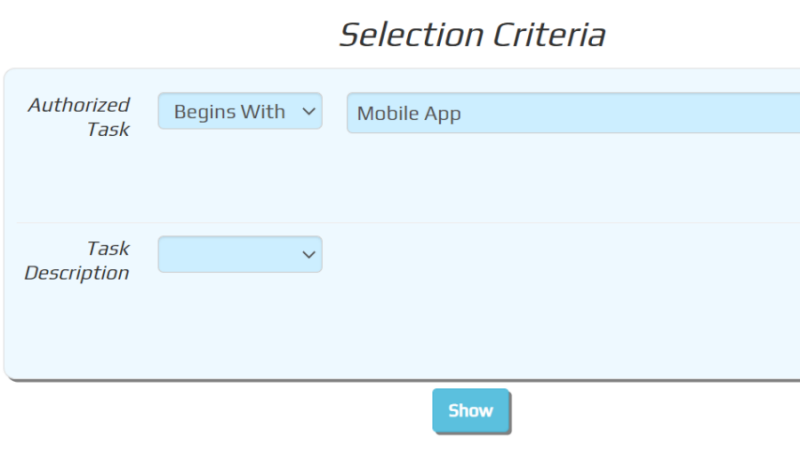
Click Show to view the mobile app tasks.
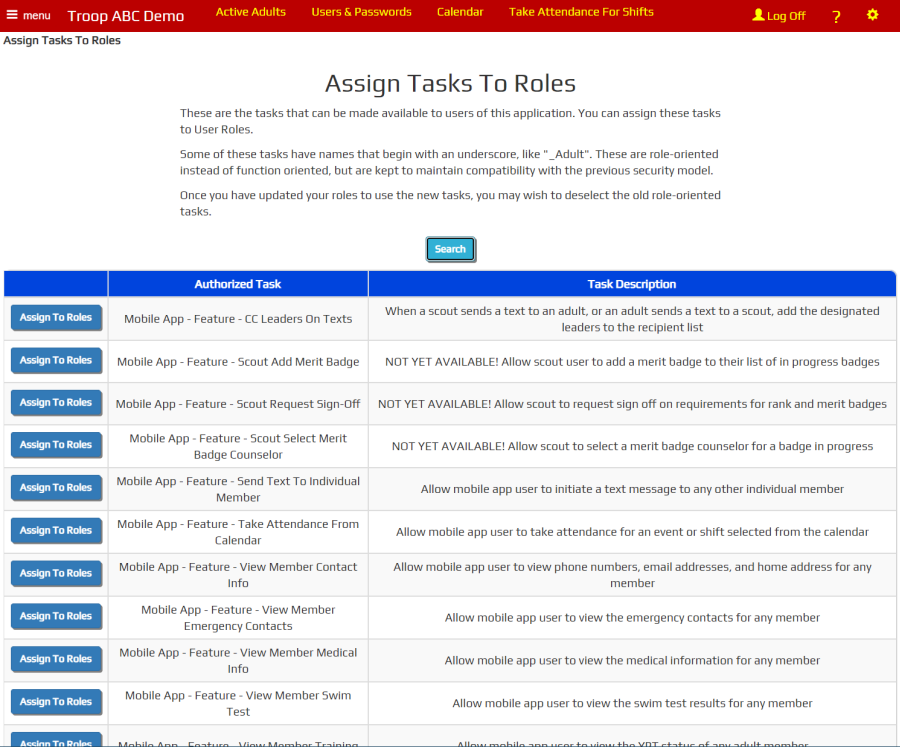
Click Assign To Roles on each task to review and modify the user roles to which it is assigned.
This allows you to control:
- What functions will be available from the Home page
- What information you can view in other people's membership records
- Whether you can initiate a text to another member
- Whether two troop leaders will be automatically added as recipients to text messages between scouts and adults
- Whether you can take attendance for events and shifts
Video Tutorials Show How To
Log On To The Mobile App...
View Announcements And General Settings...
Update Your Contact Information...
View Member Directory...
View Calendar...
Sign Up For Events...
Take Attendance...