|
Alumni
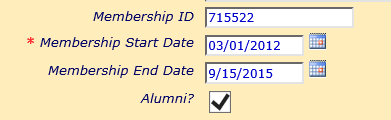 Inactive members can now be marked as "alumni" at the same time that you enter the date their membership ended.
Inactive members can now be marked as "alumni" at the same time that you enter the date their membership ended.
TroopWebHost users can set this flag for all inactive members using the new
Update All...Inactive Alumni page.
When used with the new dynamic subgroups, this feature allows you to send e-mails to inactive alumni and to include them in troop events.
Dynamic Subgroups and Events
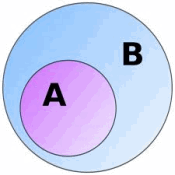 Some of your activities involve just some of your scouts or adult members. Like committee meetings. Order of the Arrow campouts. Den meetings.
Some of your activities involve just some of your scouts or adult members. Like committee meetings. Order of the Arrow campouts. Den meetings.
Wouldn't it be nice if you could limit those events to just the people they are for? Now you can, thanks to dynamic subgroups.
Dynamic subgroups let you define a subset of your troop's roster, based on attributes of those members.
For Cub Scouts
and Girl Scouts, those attributes include
committees to which they belong, and their current age group, such as Tiger or Webelos for Cub Scouts, or Daisies or Brownies for Girl Scouts.
For Boy Scouts, those attributes include:
- Order of the Arrow membership and active status
- Current Rank
- Current Patrol
- Current Venturing Crew
For all of our sites, these attributes also include:
- Current Leadership Position
- Email Group to which they belong
- Alumni
- Parents of selected scouts
Once you've defined a subgroup, you can send an e-mail to the current members of that group.
You can also create events that are specific to that subgroup, as shown below:
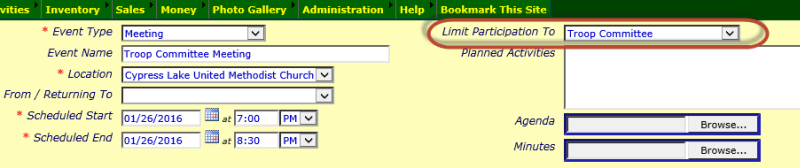
Only members who belong to that subgroup will be allowed to sign up for the event.
For members who do NOT belong to that subgroup, the event:
- Will not appear in the list of upcoming events on their home page
- Will not appear on the Troop Calendar
- Will not appear on the Electronic Newsletter
- Will not appear on the iCalendar subscription
- Will not send them an e-mail reminder
Allow Adults To Enter Their Own Training
The default security settings in TroopWebHost have been changed to prevent adults from maintaining their own training history on the My Stuff menu.
This was done to support our Pennsylvania troops who need a way to track the mandatory background checks now required in the wake of the Jerry Sandusky scandal (see below.)
To restore the ability for adults to enter their own training:
- Select Configure User Roles
from the Security Configuration submenu on the Administration menu.
- Find the Adult user role (or the Adult Leader user role, if you prefer) and click the Assign Tasks button on that row.
- On the next page, scroll down to the Update My Training History task and check the box on that row.
- Click Save & Exit to save your work.
This will allow your adult users to continue to maintain their own training records.
Opt Out Of Public Leaders Page
Our Adult Leaders is a public page on the Home menu that lists all of your adult members who currently hold leadership positions.
You can now "opt out" of this page by checking the Don't include on public Adult Leaders checkbox on the My Contact Information page on the My Stuff menu, as shown below.
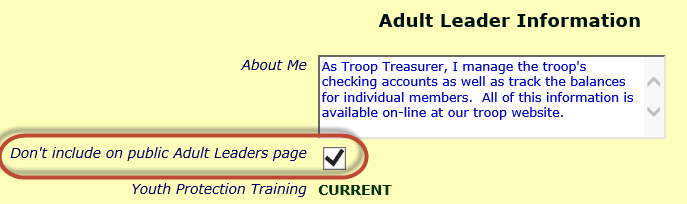
Don't Allow Scouts To Add Merit Badges
The default settings for the Scout user role allow scouts to add merit badges that they plan to work on. They cannot sign off on requirements or mark the merit badge as completed.
This is just a way for them to show their interest in that badge.
Troops who wish to remove this capability can now do so by redefining the Scout user role.
To do this:
- Select Configure User Roles
from the Security Configuration submenu on the Administration menu.
- Find the Scout user role and click the Assign Tasks button on that row.
- On the next page, uncheck the box for _Scout.
- Then check the boxes for any tasks you wish to authorize for scouts, which can include View My Merit Badges (scout), View Patrols, and View Active Scouts.
- Click Save & Exit to save your work.
Pennsylvania Troops Can Use Training To Track Background Checks
Pennsylvania scouting units are now required to perform several types of background checks on each adult leader, each of which must be repeated every five years.
We recommend that you use the Training subsystem to track compliance with this requirement.
Add the following items to your Training Courses table, each with an expiration period of 60 months:
- PA State Police Background Check
- PA Dept of Human Services Child Abuse Clearance
- FBI Fingerprint and Background Check
You can then enter the dates each of these checks was completed for each of your adult leaders on the Adult Training page.
If you have any questions or suggestions, please contact us at CustomerSupport@TroopWebHost.com.
When you do, please include your troop number and city in your message so we'll know exactly who you are.
Thank you for your support!
John Corning
TroopWebHost
|