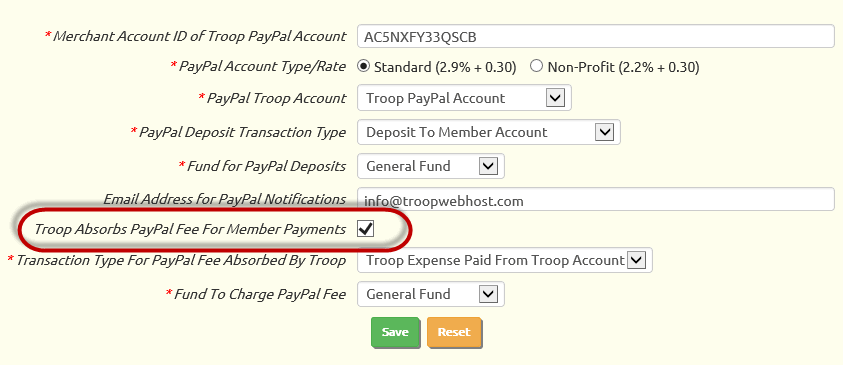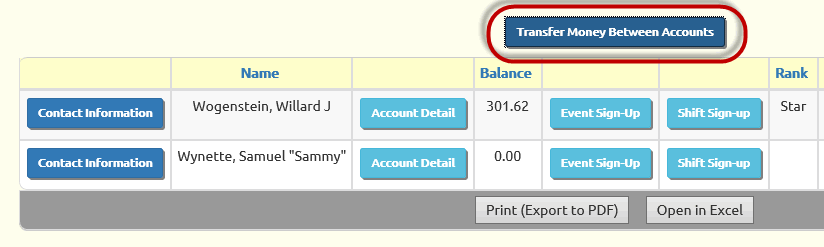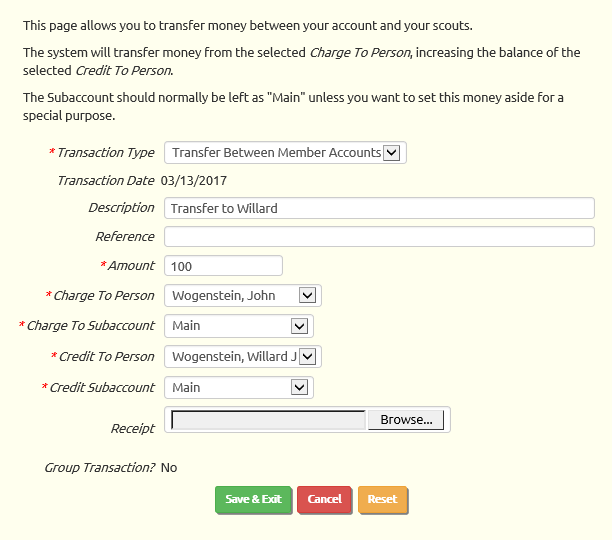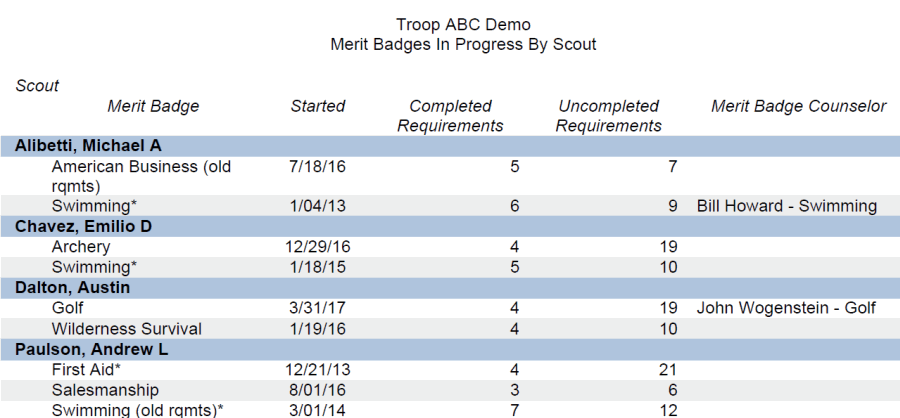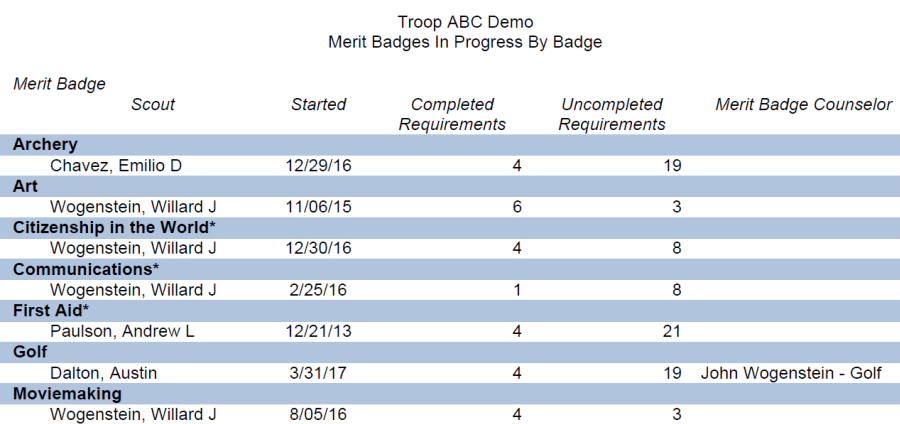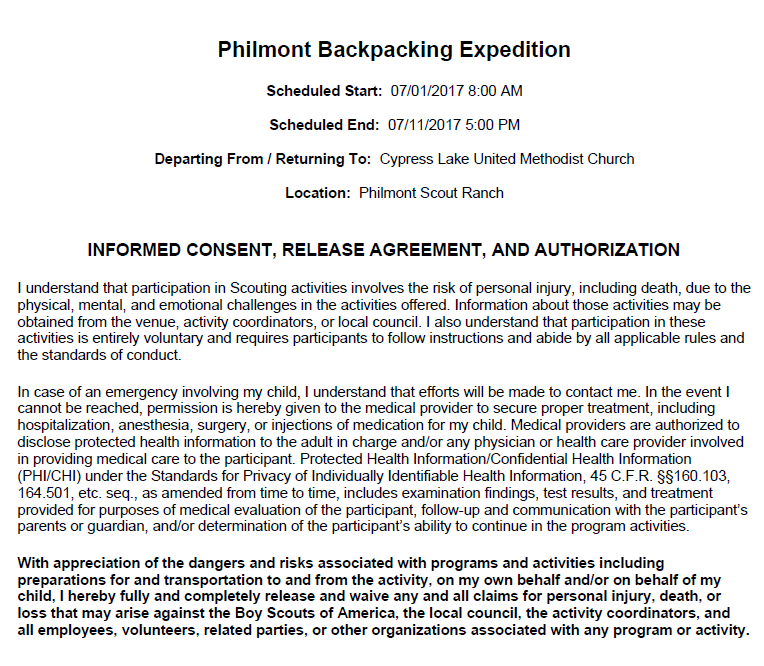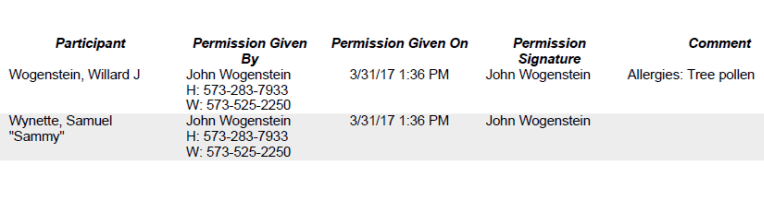Electronic Permission Form
Parents may now officially give permission for their scouts to attend an event using a new on-line Electronic Permission Form.
This feature is turned off by default, but can be enabled through your event types, as shown in the User Guide.
Once this is enabled, parents will see a Give Permission button when they go to any of the sign up pages, as shown below.
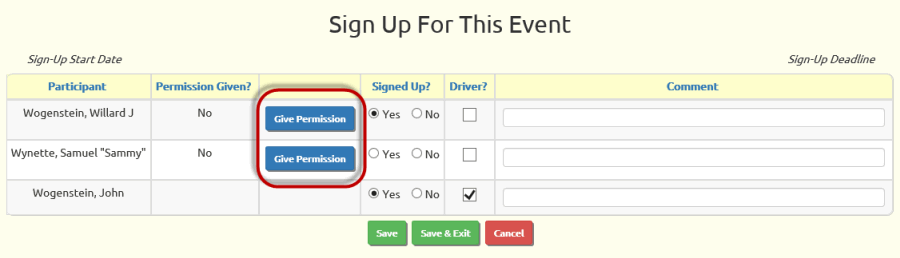
This will take them to a page where they can authorize their scout to attend this event.
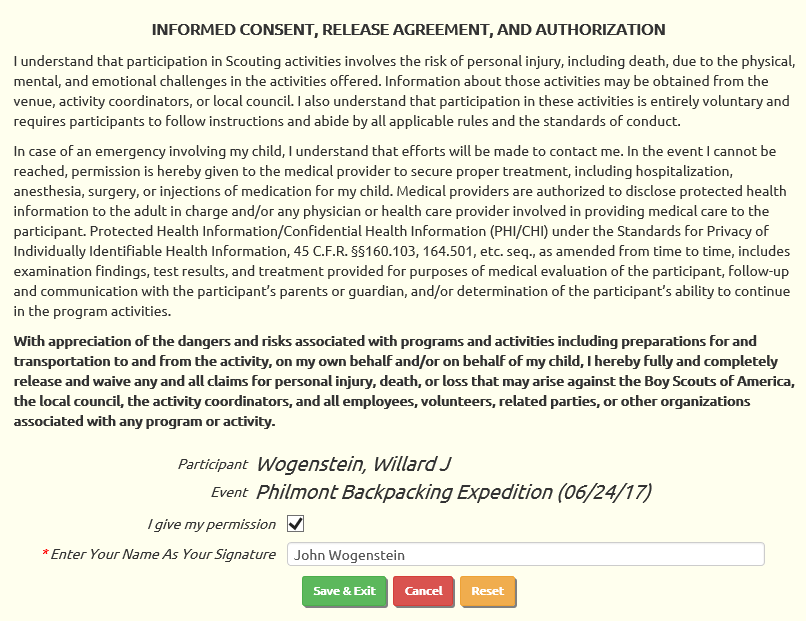
Once permission has been given, your troop's leaders will be able to see this information when they view the Scouts Attending This Event from the calendar.
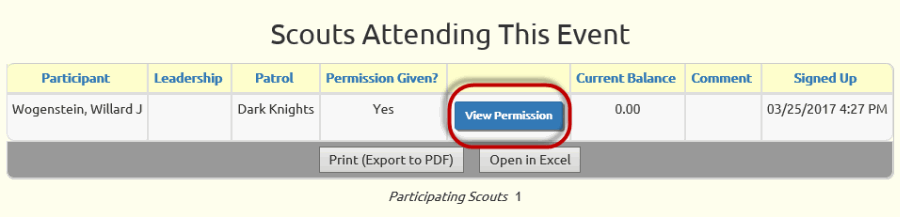
This allows the leader to view the permission and print out a copy of the completed form.
Please see the User Guide to learn how to configure this feature for your troop.