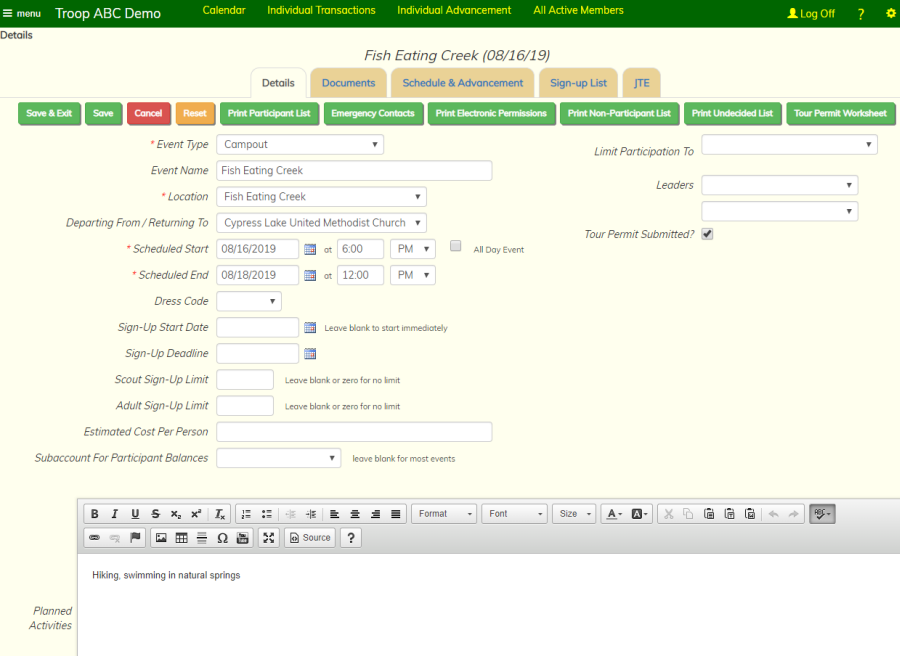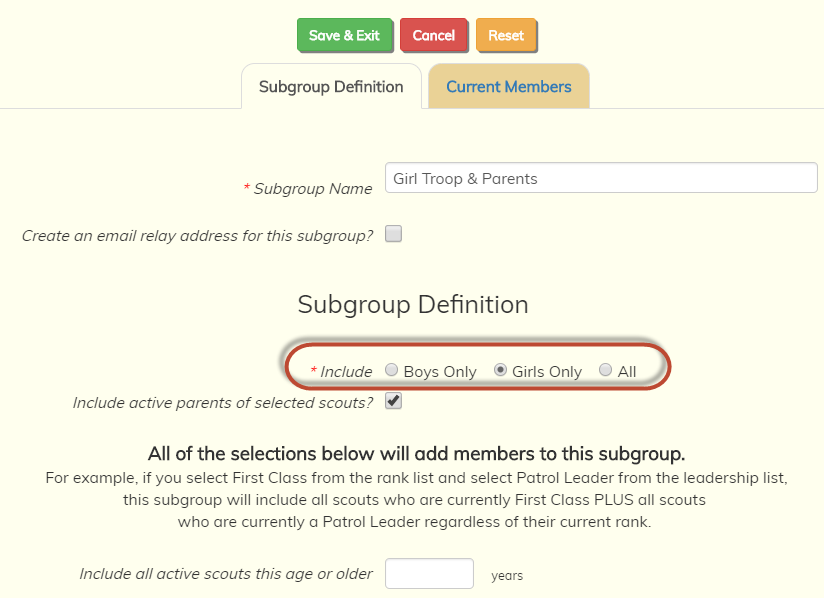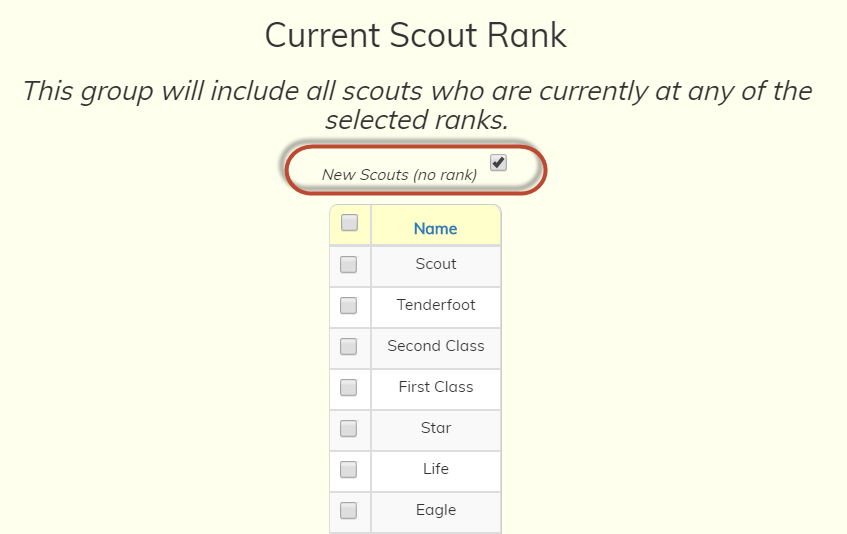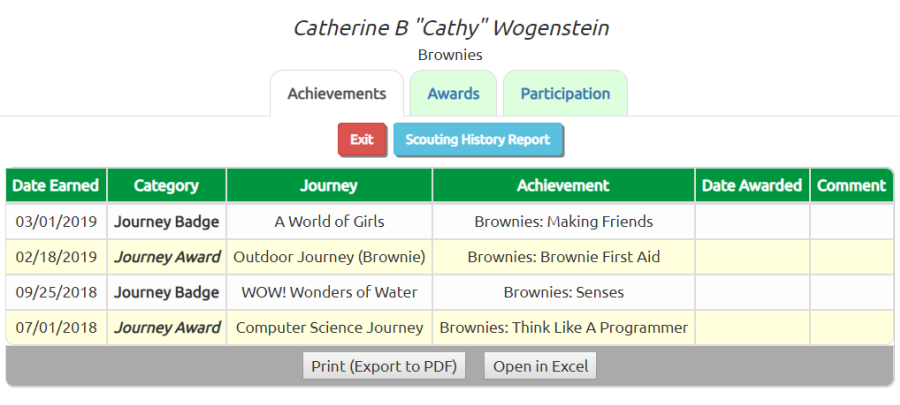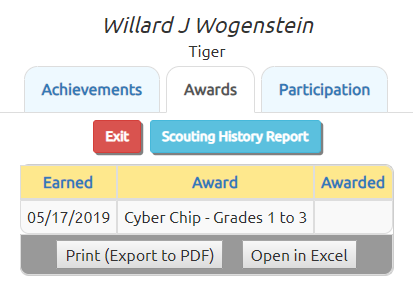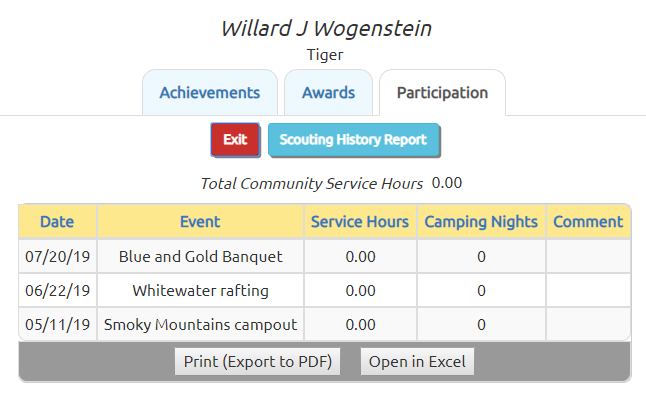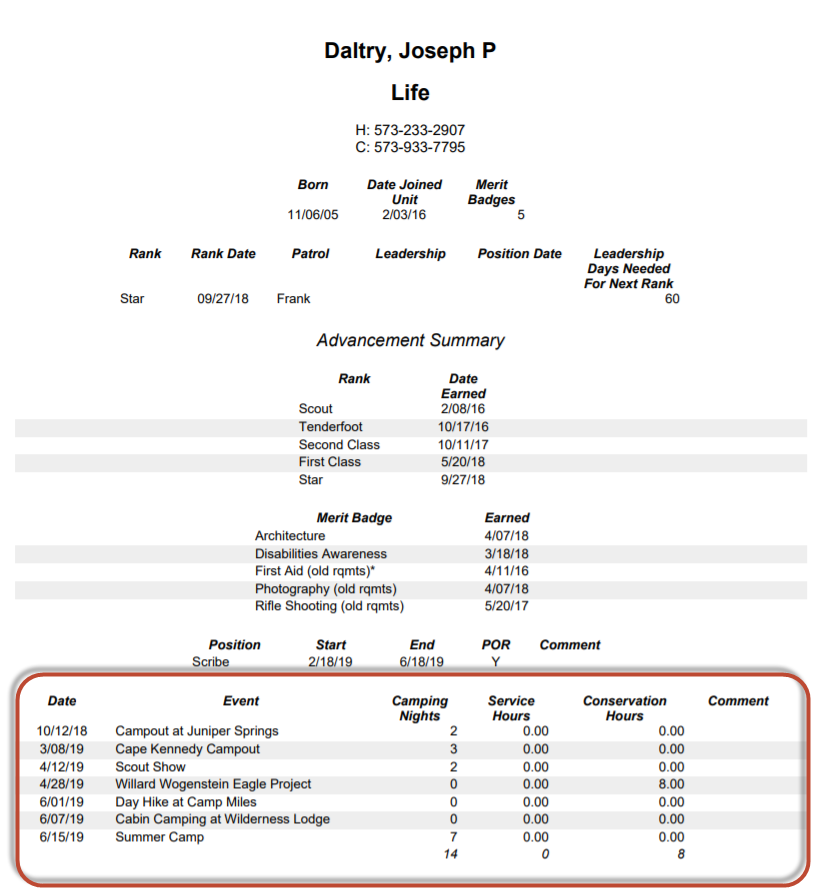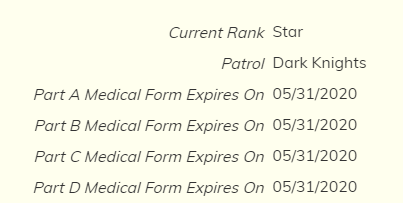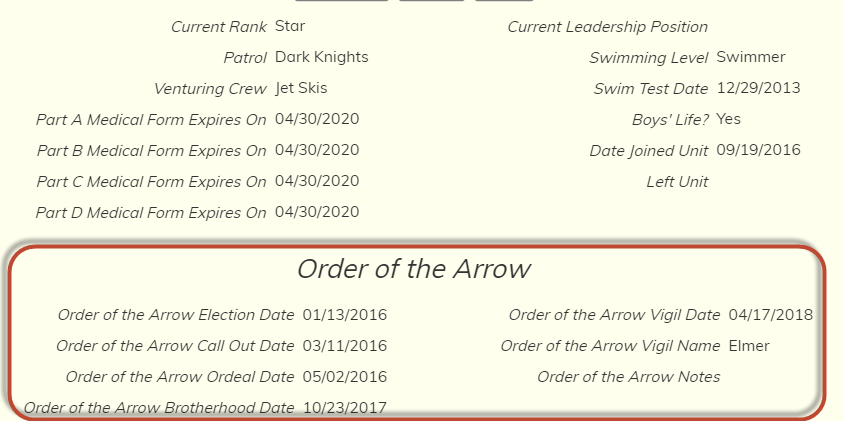Unlimited Documents for Events
All TroopWebHost units may now attach as many documents - agenda, minutes, whatever - as they'd like to any event.
Scouts BSA units can do this from the Maintain Events page; Cub Scouts and Girl Scouts will use Add & Update Events. All versions of TroopWebHost now display a "Documents" tab when you update a given event.
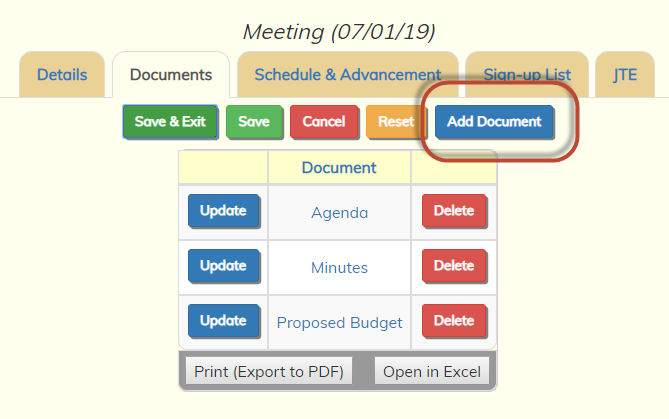
Click Add Document to add a document for an event. Include "Agenda" or "Minutes" in the document title to restrict access, if your troop chooses to limit access to those types of documents.
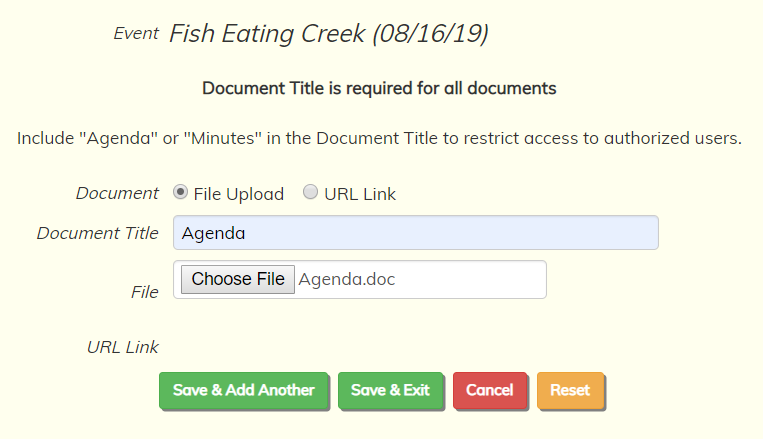
You can upload a file or reference an existing document on the web. Either way, please be sure to enter a Document Title.