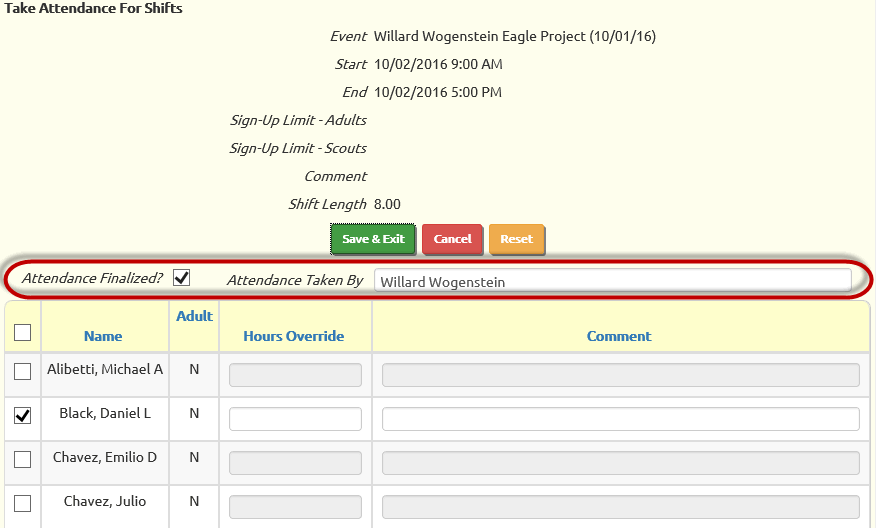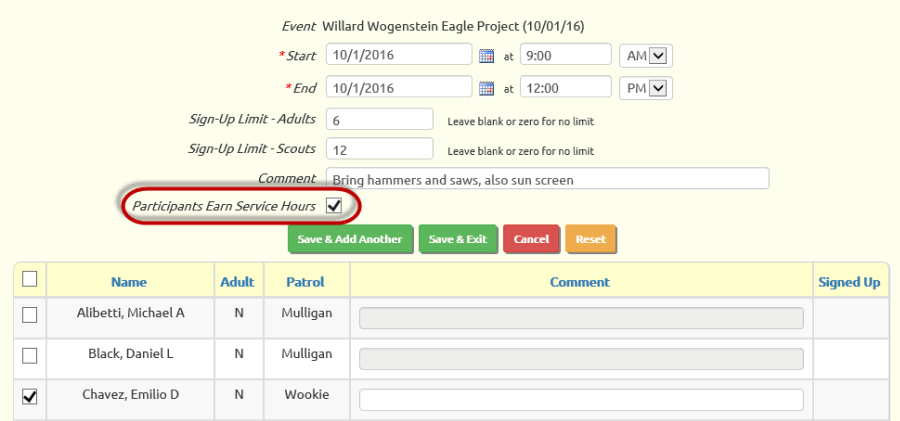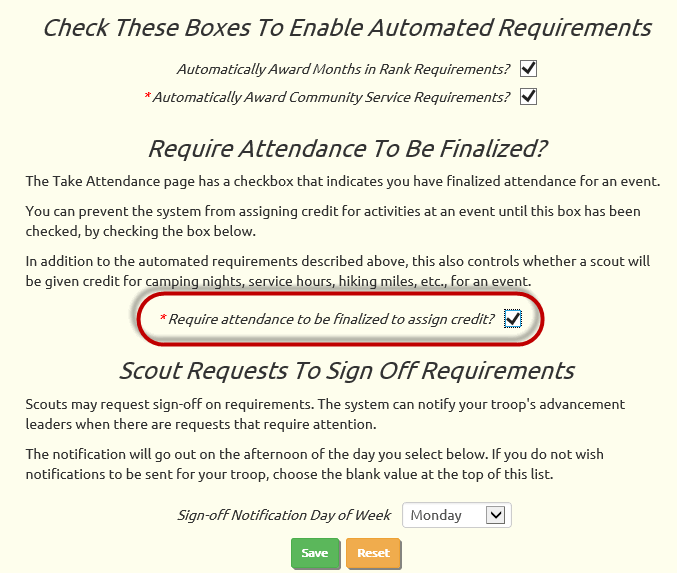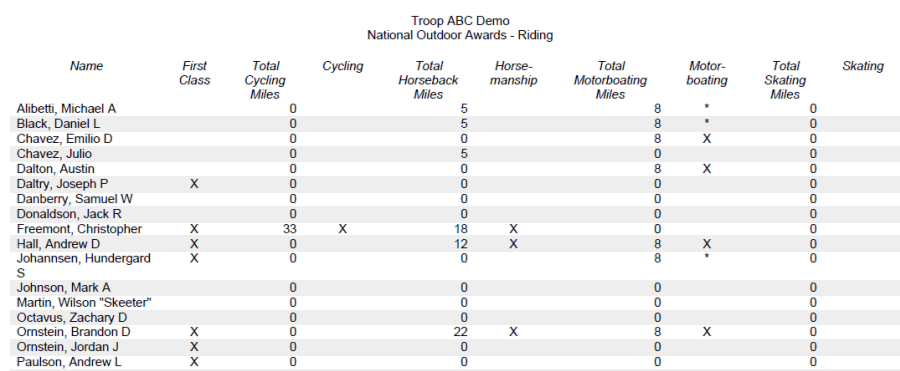Track More Activities
 You can now configure event types to track:
You can now configure event types to track:
- Conservation Hours
- Cabin Camping Nights
- Backpacking Miles
- Horseback Riding Miles
- Motorboating Miles
- On The Water Hours
- Skating Miles
The Event Type configuration page has been reorganized into separate groups of parameters. These groups include:
- Where These Events Will Be Seen
- What Fields Will Be Available
- Sign-Ups and Shifts
- Participation Credit
- Reminders
- Disable This Event Type
Scroll down to the Participation Credit section to see the fields that control these new types of activities.
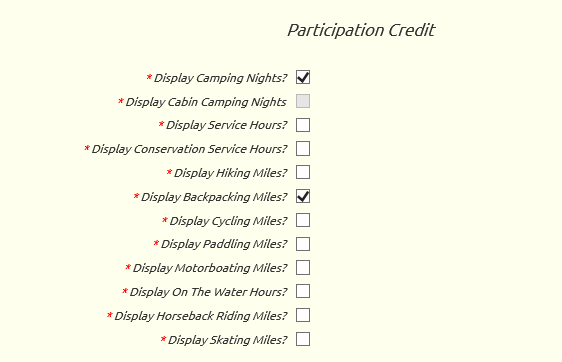
Once you've configured an event type to support one of these new types of activities, any event of that type will allow you to track that activity.
For example, if you enable Horseback Riding Miles on an event type, then all events of that type will have a new field where you can enter the Horseback Riding Miles for that event. And when you Take Attendance for that event, you will be able to override this number for individual participants.
The total credit for each type of activity will be shown on a scout's Rank Summary tab, as shown below.
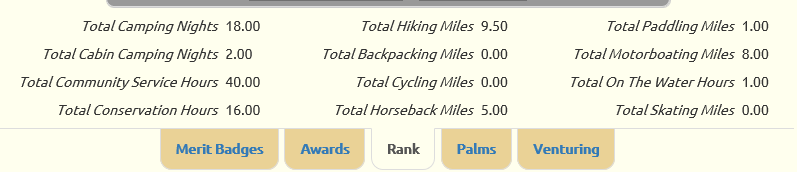
The total credit for each type of activity will also be shown on a scout's Scouting History report.
Several reports now have a second section to show all of the new activities: