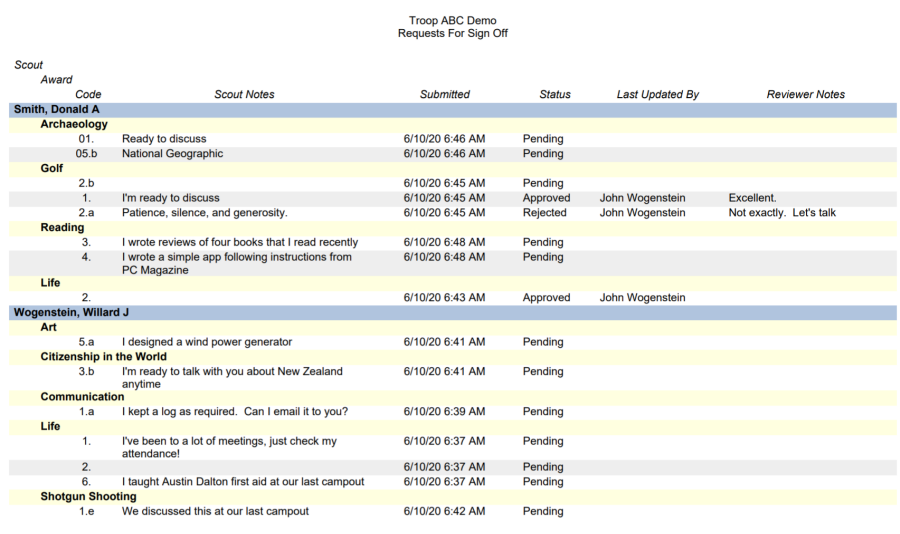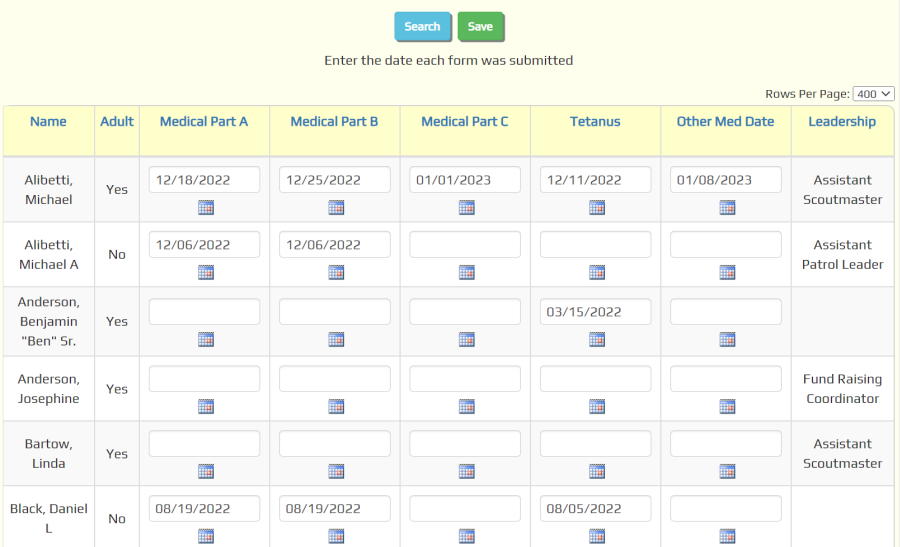Monetary Audit Trail
On June 15 we began tracking all changes to Monetary Transactions, noting the date, time and user who added, updated, or deleted transactions.
This audit trail can be viewed from the Individual Transactions page by clicking the View Audit Trail button.

This will take you to a page that shows you the most recent activity.

Use the Search button to find the specific activity you are looking for. Scroll to the bottom of the grid to find the Open In Excel button, which may be an easier way to view this information.
The audit trail for an individual transaction can be viewed by updating that transaction from the Individual Transactions page. Scroll down to the bottom of the detail page to see the Audit Trail section.