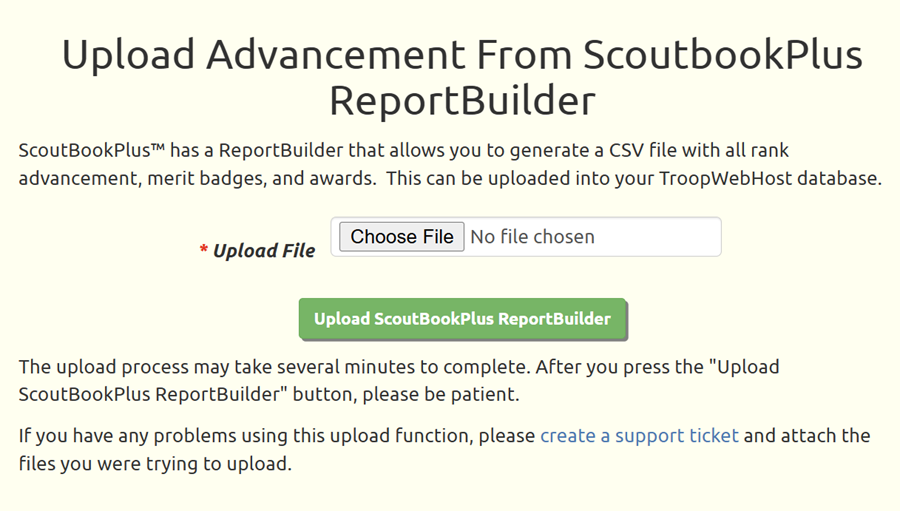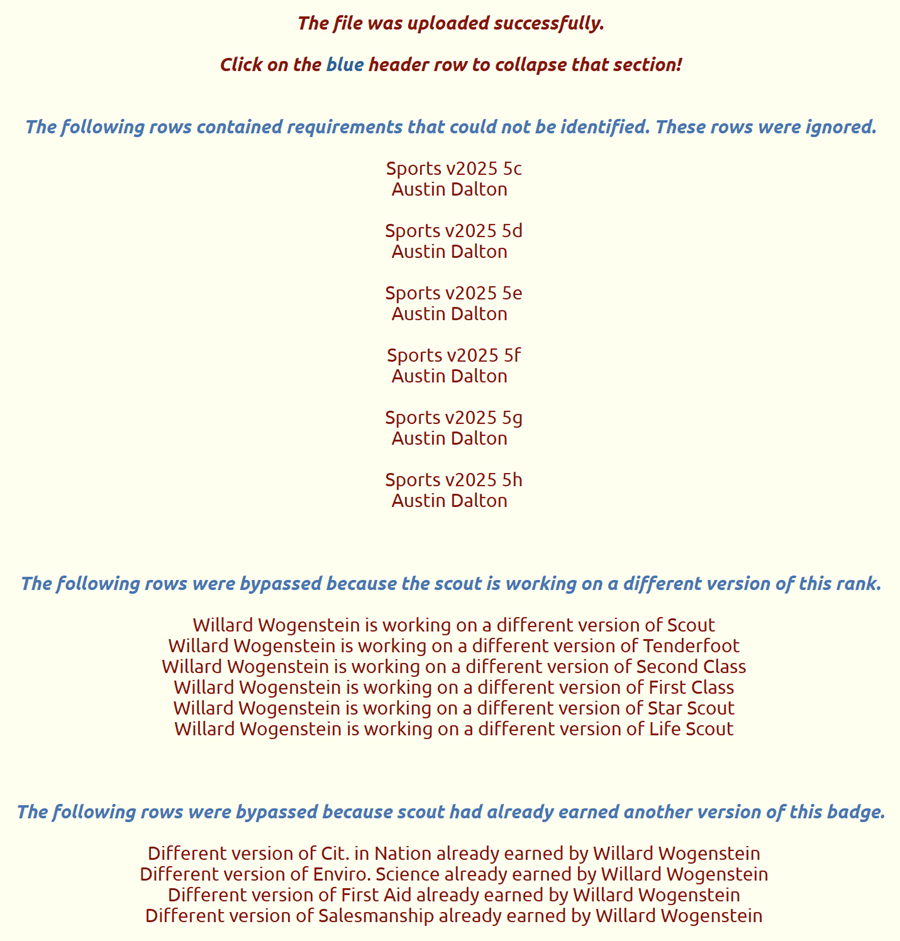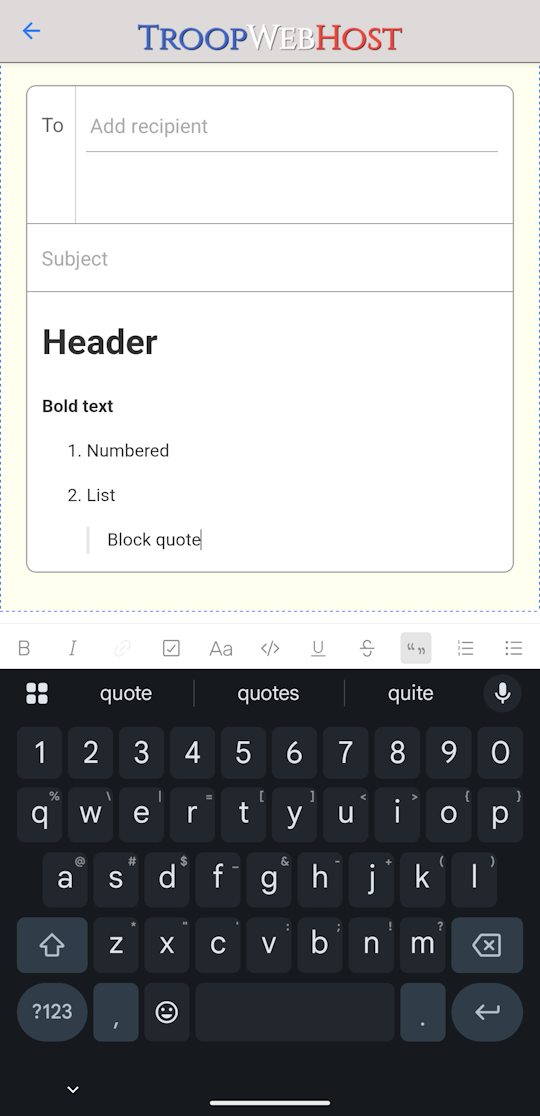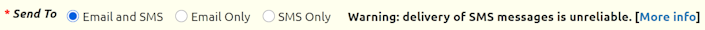ScoutbookPlus Roster Upload
A new source of membership data is now available from ScoutbookPlus. The Roster Report is a CSV format file with information about all of your current scouts and adult members.
This file can now be imported into TroopWebHost by going to Membership → Upload Members → Upload ScoutbookPlus Roster Report.
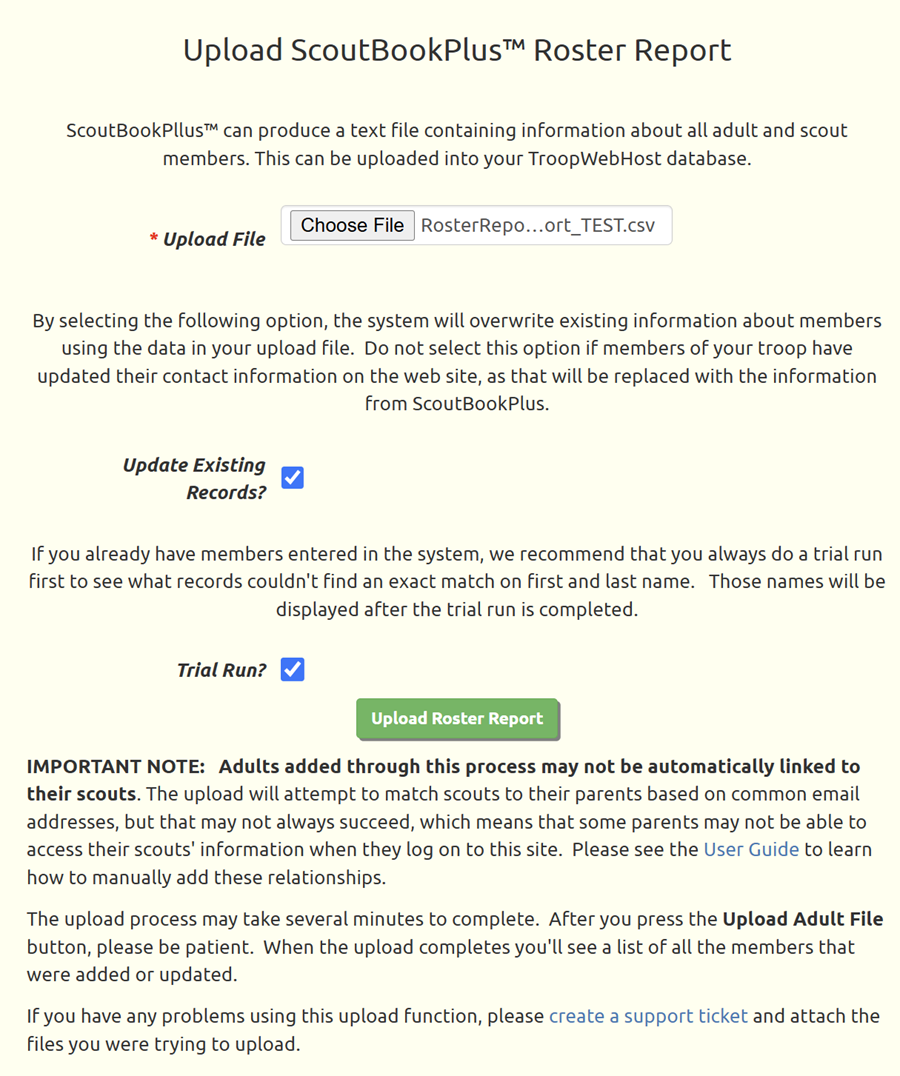
You should always select the "Trial Run" option the first time you upload any new file. This will allow you to see what membership records will be added, which can help you spot potential duplicates before they are added to your database.
For scouts, the program can import the following information:
- Contact information (address, phone numbers, email, etc.)
- BSA ID number and date of birth
- Swim level
- School and grade level
- Patrol membership
- Leadership positions
- Order of the Arrow status
For adults, the program can upload the following information:
- Contact information (address, phone numbers, email, etc.)
- BSA ID number
- Leadership positions
- Badges for which they are merit badge counselors
The upload program will automatically create relationships between scouts and their parents.
We cannot import the training data from the report, since it does not include the date each course was completed.